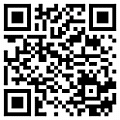Microsoft Teams Call Centre
BRISBANE | GOLD COAST | SYDNEY | CANBERRA | MELBOURNE
Seamless communication often leads to happy customers and a thriving business. That’s where our Microsoft Teams Call Centre solution steps in. It’s intentionally designed to streamline how your business communicates and truly elevate your customer service.
Built right into the Microsoft Teams platform you might already be using, this call centre solution works more than any other tool. It becomes an all-in-one powerhouse that combines advanced call centre features with the intuitive collaboration tools your team uses every day. The result? Smooth operations for your small or growing business.
Support
Service
Advice
Setups
@ Best Prices
What Is a Microsoft Teams Call Centre?
Essentially, it takes all the powerful features you already know and love in Microsoft Teams and supercharges them for your customer service operations. It’s not about adding another complicated system to your tech stack. Instead, it uses Teams’ robust capabilities to help you manage and streamline everything. Your team can handle calls, chats, and video conferencing—all within that familiar Microsoft Teams interface. The learning curve isn’t steep. More importantly, you and your team don’t need to juggle different apps or switch between tools just to talk to a customer.

Teams Rooms
From small rooms to boardrooms, Com2 can help you plan and design an easy to use Microsoft Teams Room solution. With a variety of Teams Video Conferencing hardware options, customising your Microsoft Team Room is made easy!
CC4TEAMS
Contact Centre for Microsoft Teams is a solution that efficiently integrates into your Microsoft Teams environment giving you access to manage your incoming call groups, web-chats, email queues and Social Media all in one place ... Microsoft Teams! Modernise your Contact Centre!
Call2Teams
Call2Teams links your current PABX or SIP service Microsoft Teams. Call2Teams is an easy one-step deployment. There is no extra hardware, no down time, no change of phone numbers, just the added functionality of making & receiving calls from your Teams App. How easy is that!!
Clobba
Clobba gives you an instant overview of your connected organisation. This selection of simple tools gives you access to analytics and insights into user behaviour, quality and costs of calls, technology uptake and more. Enable your business. Get more from you Technology!
Dubber
Dubber is the global No. #1 developer of call recording and Artificial Intelligence (AI) voice analytics. It has tools for monitoring, integration and PCI compliance across your voice, video and chat platforms. Get a deep insight into the conversations within your business. Visualise and Analyse Communications!
Teams PABX Support
Need help to get the most out of your Microsoft Teams Phone System. We have been working with phone systems for decades which means we know how to fine-tune your teams PABX to perfection. Talk to the experts in Team configurations today! Optimise your Teams environment!
Why Your Business Needs Microsoft Teams Call Centre
All-in-One Call Centre Power
Handle all your customer interactions conveniently right within Microsoft Teams. Our solution brings you essential calling features like call queues, auto-attendants, and real-time call analytics. Plus, you can expect crystal-clear voice and video calls.
Simple Setup and Seamless Integration
Already using Microsoft Teams? Great news—setup is hassle-free! Our solution is fully compatible with your existing systems and devices, including Microsoft Teams Rooms for those daily conference calls. It’s about making your life easier, not more complicated.
Better Teamwork, Instantly
Traditional call centre software often feels like it keeps everyone in their silos. But our Microsoft Teams Call Centre is different. It is intentionally built to boost teamwork through features like instant chat, easy file sharing, and quick video conferencing. Your agents and supervisors can work together seamlessly, share information, and solve problems faster—even if they’re in different buildings, cities, or even countries.
Flexibility for Hybrid Work
Thanks to its cloud operations, the Microsoft Teams work environment supports remote, hybrid, or on-site teams. Agents can handle calls and collaborate from anywhere, ensuring business continuity and consistently excellent customer service.
Scalable & Customisable
Microsoft Teams Call Centre scales with your business needs. You will find it easy to add features like AI-powered insights, call recording, and reporting as your team grows.
Microsoft Teams Call Centre Works Every Business
Small to Medium Businesses
Reap the benefits and features of a professional call centre without the hefty price tag of installing traditional system infrastructures.
Large Enterprises
Manage high call volumes efficiently with easy-to-access advanced features like call routing, automated attendants & detailed reporting.
Remote and Hybrid Teams
With the ability to access Microsoft Teams from anywhere, your team stays connected and productive, regardless of location.
Microsoft Ecosystems
If you’re already in the Microsoft ecosystem, you’ll appreciate how seamlessly our solution integrates with other tools like Outlook and SharePoint.
CUSTOMER TESTIMONIALS

DOWNLOAD MICROSOFT TEAMS
FAQs About Microsoft Teams Call Centre
What is the difference between a traditional call centre and a Microsoft Teams Call Centre?
A traditional call centre relies on physical infrastructure and standalone software. On the other hand, our Microsoft Teams Call Centre is cloud-based and fully integrated into the Microsoft Teams environment, giving your team more flexibility and less fuss.
Can I use Microsoft Teams calling on mobile devices?
Yes. Microsoft Teams works on desktops, smartphones, and tablets, allowing agents to stay connected from anywhere.
Is it difficult to set up the Microsoft Teams Call Centre?
Not at all! With an easy Microsoft Teams install, your call centre can be operational quickly. Our team also offers guidance to customise the setup for your unique needs.
Can Microsoft Teams be used for video conferencing in a call centre?
Absolutely! Microsoft Teams Rooms and video conferencing features allow for seamless communication between agents, supervisors, and clients.
Does Microsoft Teams Call Centre support hybrid work environments?
Definitely! Microsoft Teams is suitable for remote or hybrid teams, enabling collaboration and call handling from anywhere with an internet connection.
Elevate Your Call Centre with Microsoft Teams
It’s time to modernise your customer support with Microsoft Teams Call Centre—Australia’s trusted solution for efficient communication and collaboration. Whether you need simple call centre software or a fully integrated, scalable system, Microsoft Teams has you covered.
Contact us today to learn how a Microsoft Teams Call Centre can transform your customer service and streamline your operations.