GRANDSTREAM CLOUDUCM
Say goodbye to inefficient business communication with Grandstream CloudUCM.
Support
Service
Advice
Setups
@ Best Prices
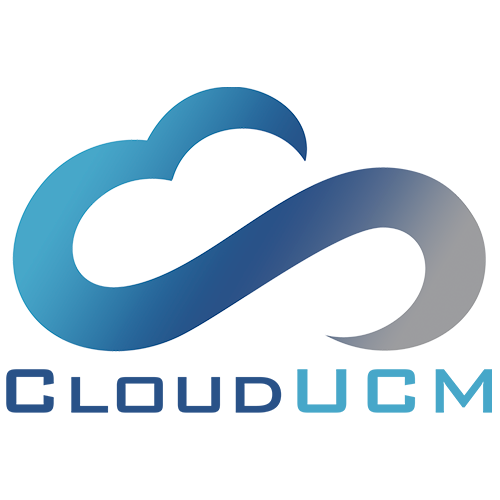
It’s time to embrace the power of a cloud-based PBX solution designed to transform how your team connects, collaborates, and succeeds. Calling, meeting, and messaging will be all in one place—no matter where you and your teammates are.
Seamless Integration, Limitless Potential
Grandstream CloudUCM works beyond being a reliable communication system. It is a comprehensive solution that integrates voice, video, and collaboration tools into one unified platform. With CloudUCM, you can enjoy the flexibility of a cloud service with the robust features of an on-premise system—all managed through the intuitive Grandstream Device Management System (GDMS).
Read MoreLess
Ideal for mass deployment and remote access, the Grandstream CloudUCM meets the current and changing needs of the digital workforce. From advanced call handling to seamless video conferencing, this cloud PBX solution provides the tools to keep your team connected and productive all day. The platform also allows for smooth integration, enabling you to customise your communication setup to fit your unique business requirements and maximise your team’s potential. Simply put, CloudUCM is ready to back your business up whenever you need it, wherever you are.
Centralised Management, Anytime, Anywhere
Manage your entire communication network from a single platform with GDMS.
CloudUCM comes with GDMS, a cloud-based management system that allows you to oversee switches, routers, Wi-Fi access points, paging devices, IP endpoints, and now your cloud-based PBX from one centralised location.
Read MoreLess
It is an easy-to-use, enterprise-level platform that lets you manage your CloudUCM before, during and after the deployment. It makes everything easy for businesses of all sizes. Experience the convenience of managing your business communication with just a few clicks.
Scalable and Designed for Every Business
Whether you’re a small startup or a medium-sized enterprise in retail, hospitality, or any other industry, Grandstream CloudUCM is the ideal cloud PBX solution. Its highly customisable nature means collaborators and integrations can shape the platform’s capabilities to fit any organisational deployment, ensuring your communication system grows with your business.
Read MoreLess
You can also personalise your CloudUCM with company logos, custom domain names, contacts and other brand elements.
How Grandstream CloudUCM Empowers Remote Workforce
Grandstream CloudUCM offers several benefits for remote workers, enhancing their ability to communicate and collaborate effectively from any location. Here are the key advantages:
Unified Communications
GrandstreamCloudUCM integrates various communication forms, such as voice, video calling, messaging, and conferencing, into a single platform. This integration helps remote workers easily switch between different modes of communication, depending on their needs, without the hassle of using multiple platforms.
Flexibility and Mobility
The system supports the Grandstream Wave app, which allows remote workers to access the company’s communication system from their smartphones, tablets, or any internet-connected device. Whether they’re travelling or working from home, employees can stay connected and productive regardless of their location.
Enhanced Collaboration
With reliable and robust features like video conferencing and web meetings, remote workers can participate in team meetings and collaborate on projects as if they were in the office. If you’re looking to foster a collaborative work environment in the age of hybrid work setups, the Grandstream CloudUCM can easily support you.
Unmatched Reliability
Grandstream CloudUCM runs on Amazon Web Services (AWS), providing high reliability and uptime. This makes CloudUCM ideal for businesses with workers in multiple regions. All your employees can depend on the communication system to be available when needed.
Enterprise-Level Security
With TLS / SRTP / DTLS-SRTP encryption technology and immunity to environmental outages, CloudUCM will keep your data safe. It also features VoIP communications protection with a built-in SBC. All these security features are crucial for remote workers who rely on safe and secure connections for handling sensitive business communications.
Easy Management and Configuration
The integration with Grandstream Device Management System (GDMS) allows your team to configure, manage, and troubleshoot the cloud PBX remotely. Your remote workers have consistent access to support and system updates without requiring onsite IT presence.
Cost-Effectiveness
With a cloud-based system, you can reduce costs associated with traditional phone systems, such as maintenance and upgrades. Additionally, the ability to make calls over the Internet can significantly reduce telecommunication costs, especially for international calls. All these cost savings can be directed to other equally business matters, including rewarding your remote workforce or giving them more support.
CloudUCM Features
Grandstream CloudUCM offers comprehensive communication and collaboration features designed to transform how your team works, connects and succeeds.
Core PBX Features
• Synced Call History Across Devices
• 1-Click Call Flip Between Endpoints
• Callback
• Call Forwarding
• Call Routing
• Caller ID
• Emergency Calls
• Speed Dial
• Auto Call Recording
• Music On Hold
• Custom IVR
• Voicemail
• Call Queue
• VoIP Trunks
UC & Collaboration
• Remote Calls, Meetings, Chats, and Collaboration
• Wave Mobile App (for Android and iOS)
• Audio and Video Meetings
• Convert 2-Party Call to Conference Call
• Voicemail & Voice Messaging
• Instant Messaging
• Wave Desktop Client (for Windows and macOS)
• Wave Web Client (Chrome/Firefox/Edge/Safari)
• Enterprise & Personal Contacts
Customer Service Platform Support
• Live Chat
• WhatsApp Business Integration
• Telegram Integration
• Third-Party CRM Integrations
Audio and Video Meetings
• Join Meetings Through Wave and SIP Phones, Trunks, & IP Cameras
• Allow External Contacts to Join The Meeting Via Browser
• Virtual Background
• Screen and Application Sharing and Annotation
• Displays Profile Images of Meeting Attendees
• Voice Detection
• Audio and Video Recording
• Safe Driving Mode for Mobile Users
• Polls and Surveys in Chat
• Push-to-Talk
Instant Messaging
• Synced Chat Messages Across Devices
• Office365 and Google Drive File Sharing
• Voice Messaging
• Emoji Messages
• Message Replying
• Message Forwarding
• Typing Status & Read Receipts
• Search Chat History
• Group Chats
• Pin Specific Conversations & Messages
• Initiate Meetings from Group Chats
• Grammar and Spell Check
• Offline Message Notifications
• End-to-End Encrypted Chat
Administration
• CDR (Call Detail Records)
• Event Alerts and SMS Notifications
• Event Logs
• PBX Dashboard
• System Resource Monitoring
• Built-in SBC
• Firewall
• Fail2ban
• IP Blacklist
• User Portal
• Gateway Provisioning
• Endpoint Provisioning
• Call Quality Statistics Analysis/Reports
• Trunk Groups
• Voice Prompt Customisation
• Multi-Factor Authentication (MFA)
• System Backup & Restore
Integration & Expansion
• Call Control with Microsoft Teams-certified Headsets
• App Store for Officially Supported Integrations
• IP Camera Integration via SIP/RTSP
• PMS Integration (Property Management System)
• HTTP API Integration
• Integration with GDS Series Door Access Solutions
• Microsoft Teams Integration via TeamMate
• GXW Series Gateway Integration
• Click2Dial Chrome Extension
• CTI Mode for GRP, GXV, and GXP Series IP Phones
Rich API and SDK
• Wave Plugin SDK for Third-Party Integrations
• Robust HTTPS API for CloudUCM System Management
• SDK for Wave (Android and iOS)
• HTML5 (H5) Embedded Wave
• WebRTC Trunks (1-Click Calling via Generated Links
Download the CloudUCM Manual and get a complete list of features and other details.
CloudUCM Plans
Calling, Meetings, Messaging, and more – all in one place
Startup
$ 159 / Year
- Up to 10 Extensions
- Up to 4 Concurrent Audio/Video Calls
- 1GB Cloud Storage
- Includes Wave App
- Built-in SBC
- Comprehensive UC Features (listed below)
- Customer Service Platform Support
SOHO
$ 299 / Year
- Up to 20 Extensions
- Up to 8 Concurrent Audio/Video Calls
- 1GB Cloud Storage
- Includes Wave App
- Built-in SBC
- Comprehensive UC Features (listed below)
- Customer Service Platform Support
- Recording
- Full API Integration & Third-Party Add-Ons
- Custom Third-Level Domain Name
Plus
$ 649 / Year
- Up to 50 Extensions
- Up to 16 Concurrent Audio/Video Calls
- 2GB Cloud Storage
- Includes Wave App
- Built-in SBC
- Comprehensive UC Features (listed below)
- Customer Service Platform Support
- Recording
- Full API Integration & Third-Party Add-Ons
- Custom Third-Level Domain Name
Pro
$ 1299 / Year
- Up to 100 Extensions
- Up to 32 Concurrent Audio/Video Calls
- 4GB Cloud Storage
- Includes Wave App
- Built-in SBC
- Comprehensive UC Features (listed below)
- Customer Service Platform Support
- Recording
- Full API Integration & Third-Party Add-Ons
- Custom Logo & Top-Level Domain Name (FQDN)
- Communication and Collaboration SDK
Business
$ 2099 / Year
- Up to 200 Extensions
- Up to 64 Concurrent Audio/Video Calls
- 10GB Cloud Storage
- Includes Wave App
- Built-in SBC
- Comprehensive UC Features (listed below)
- Customer Service Platform Support
- Recording
- Full API Integration & Third-Party Add-Ons
- Custom Logo & Top-Level Domain Name (FQDN)
- Communication and Collaboration SDK
Download the CloudUCM Manual and get a complete list of features and other details.
Plans Comparison
|
Cloud Special Features |
Startup |
SOHO |
Plus |
Pro |
Business | |||
|---|---|---|---|---|---|---|---|---|
Built-in SBC Runs on an SBC-protected private network, providing security against external hostile attacks | ||||||||
Centralized Management of Deployments via GDMS | ||||||||
Cloud Storage for Data, such as CDR, Backups, Recordings and more | ||||||||
Custom Third-Level Domain Name Custom third-level domain name (*.[a-z].myucm.cloud) for accessing CloudUCM management portal and Wave Web portal | ||||||||
Custom Top-Level Domain (FQDN) Custom top-level domain (FQDN) & HTTPS certification for accessing CloudUCM management portal and Wave Web portal | ||||||||
Custom Logo on Web UI, Wave, Reports & Email Alerts | ||||||||
Call Quality Statistics Analysis/Reports | ||||||||
UCM Alerts via GDMS & SMS SMS alerts are supported only in North America | ||||||||
|
Core PBX Features |
Startup |
SOHO |
Plus |
Pro |
Business | |||
|---|---|---|---|---|---|---|---|---|
Basic Core Features Callback, Call Forwarding, Call Parking, Call Pickup, Call Routing, Call Waiting, Caller ID, Dial by Name Directory, DID (Direct Inward Dialing), DND (Do Not Disturb), Follow Me, Time Conditions, Attended Transfer, Blind Transfer, BLF Support, Emergency Calls, Speed Dial, SCA, Ring Groups, Pickup Groups, DISA, Event List, Fax/T.38, Announcement, Music On Hold | ||||||||
Recording | ||||||||
Custom IVR | ||||||||
Voice mail | ||||||||
Easy Call Flip 1-Click Call Flip Between Endpoints | ||||||||
Operator Panel | ||||||||
Call Queue | ||||||||
IP Camera and GDS Integration via RTSP | ||||||||
Trunk VOIP Trunks, WebRTC Trunks | ||||||||
|
UC & Collaboration |
Startup |
SOHO |
Plus |
Pro |
Business | |||
|---|---|---|---|---|---|---|---|---|
Remote Work | ||||||||
Includes Wave App Wave App for Voice/Video Calling, Meetings, Screen Sharing, Instant Messaging, & PC/ Mobile Cross-Platform Collaboration | ||||||||
Meeting Assistant Meeting Reminders Schedule Recurring Meetings Instant Meetings and Public Meeting Rooms Post-meeting Reports N-way conference conversion from multiple call lines | ||||||||
Audio and Video Meetings Virtual Backgrounds Screen Sharing Collaborative Whiteboard In-Meeting Chat Room Voice Detection Audio and Video Recording Displays Profile Image of Meeting Attendees | ||||||||
Schedule Onsite Meetings | ||||||||
Polls and Surveys in Chat | ||||||||
Works with Various Clients Wave Mobile App (for Android and iOS) Wave Desktop Client (for Windows and macOS) Wave Web Client (Chrome/Firefox/Edge/Safari) SIP Phone/Endpoint Gateway IPCamera GDS | ||||||||
Voice mail and voice messages | ||||||||
Personalization & Enterprises Enterprise ContactsCustom Profile Pictures & Statuses | ||||||||
Personal Contacts | ||||||||
|
Instant Messaging |
Startup |
SOHO |
Plus |
Pro |
Business | |||
|---|---|---|---|---|---|---|---|---|
Synced Chat Messages Across Devices | ||||||||
Feature-rich Instant Messaging Emoji Messages Upload Files, Images and Videos Message Replying Message Forwarding Mention Someone in a Message Edit and Delete Sent Messages Mute and Unmute Chats Pin Specific Conversations & Messages Voice Messaging Offline Message Notifications | ||||||||
File Shares and Storages | ||||||||
Typing Status & Read Receipts | ||||||||
Search Chat History | ||||||||
Group Chats & Meetings Initiate Meetings from Group Chats See Group Chat Messages in Meetings | ||||||||
Grammar and Spell Check | ||||||||
End-to-End Encrypted Chat | ||||||||
|
Customer Service Platform Support |
Startup |
SOHO |
Plus |
Pro |
Business | |||
|---|---|---|---|---|---|---|---|---|
Customer Service Platform Support Live Chat WebRTC Trunks (1-Click Calling via Generated Links) WhatsApp Business Integration Telegram Integration Operator Panel (Switchboard) Third-Party CRM Integrations | ||||||||
|
PBX Administration |
Startup |
SOHO |
Plus |
Pro |
Business | |||
|---|---|---|---|---|---|---|---|---|
Management & Monitoring Multi-Factor Authentication(MFA) CDR (Call Detail Records) Event Alerts and SMS Notifications Event Logs Import and Export Extensions Feature Code LDAP Feedback System PBX Dashboard System Resource Monitoring IVR User/Wave Permissions Management Web-based Management Portal User Portal Trunk Cluster Voice Prompt Customization | ||||||||
Network Security Firewall Fail2ban IP Blacklist | ||||||||
Diagnosistics Syslog | ||||||||
Provisioning Gateway Provisioning Endpoint Provisioning | ||||||||
Manage Wave Feature Access Permissions for Extensions Deploy & Configure Wave Desktop Installations En Masse Pre-install Wave Add-ons for Extensions Manage Wave Feature Access Permissions for Extensions | ||||||||
System Backup & Restore | ||||||||
Remote High-Availability between UCM6300 Series and CloudUCM (Coming Soon) |
- |
- |
- |
- |
- | |||
|
Rich API and Integrations |
Startup |
SOHO |
Plus |
Pro |
Business | |||
|---|---|---|---|---|---|---|---|---|
Call Control with Microsoft Teams certified Headsets | ||||||||
Robust HTTPS API for CloudUCM System Management | ||||||||
IP Camera Integration via SIP/RTSP | ||||||||
PMS Integrations Various Property Management System Integrations | ||||||||
Integration with GDS Series Door Access Solutions | ||||||||
GXW Series Gateway Integration | ||||||||
HT integration | ||||||||
Microsoft Teams Integration via TeamMate | ||||||||
Click2Dial Chrome Extension | ||||||||
CTI Mode for GRP, GXV, and GXP Series IP Phones | ||||||||
App Store for Officially Supported Integrations | ||||||||
CRM Integration Supported: ACT!, Bitrix24, Freshdesk, HubSpot, SalesForce, Sugar, Vtiger, Zendesk, Zoho, Dynamics 365 and more | ||||||||
Full API Integration & Third-Party Add-Ons Available Add-ons: Google Drive; Office 365; WhatsApp; Telegram;I PVideoTalk; Wave for Microsoft Outlook; Wave for Microsoft Teams; Wave for Google Chrome | ||||||||
Communication and Collaboration SDK Make calls and join meetings within your own applications: SDK for Wave (Android and iOS) HTML5 (H5) Embedded Wave Javascript SDK (Coming Soon) | ||||||||
Contact Us Today
Are you ready to experience Grandstream CloudUCM’s unmatched reliability and efficiency? Contact our team today. At Com2 Communications, our experts will help you reap the incredible benefits of Grandstream CloudUCM in Australia.


