With recent advances in technology, it’s not too difficult to find a good telephone system for your call centre / contact centre without having to pay a fortune for it. Let’s quickly summarise the most common needs for a fully functioning contact centre:
- Flexible and powerful call flows – you want your call centre running as efficiently as possible, and the best way to do so is to ensure that your phone system is directing your calls exactly where you want them as quickly as possible. Nothing will frustrate your customer more than waiting on hold forever to be put through to the right person or, even worse, having waited a long time on hold and going through to the wrong person!
- Call centre reporting that is easy to access and understand – allow your managers to easily access live and historic data from your phone system to see where they can improve on your call centre KPIs, making your call centre all the more efficient.
- Hot Desking – save on valuable real estate and desk space costs by sharing your terminal space amongst your staff, depending on who is working at any particular time. Each staff member will have a profile in your phone system, including a unique extension number. Staff can log in and log out of the handsets in your phone system (any handset) and that handset, when logged in, will load up with that staff member’s extension number, voicemail and other settings, plus log them in or out of any relevant queues in your call centre.
- Call recording – make staff training and quality assurance easier with an efficient call recording suite. Good call recording should not only work efficiently, but recordings need to be easy to search for and retrieve in the event that you may ever require that recording. It is also helpful (though not essential) if your call recording suite is native to your phone system, rather than 3rd party. Call recording also helps in the event that one of your “forgetful” customers makes a complaint about something that they claim was said but wasn’t, or vice versa 😉 Call recording is vital for every call centre phone system.
- An easy all-in-one PC based suite with telephony controls, allowing your agents to make, receive and control calls via their PC and not just the handset
- Integration into your CRM software so that you can click to dial or have screen pop-ups on incoming calls directly from your customer data base via your phone system (your CRM also needs to support this feature).
- Multisite capabilities for call centres that run across multiple sites.
With this in mind, we’ll move on to part 2 of this blog series, looking at how an Avaya IP Office Contact Centre telephone system can deliver on all these requirements, plus more, for your call centre. The Avaya IP Office telephone system is available with Avaya’s own proprietary call centre suite, called Customer Call Reporter, as part of the Advanced Edition. However, due to Avaya’s strong relationship with its “DevConnect” partners, there are some 3rd party suites that will also do the trick, from basic to advanced, depending on what your call centre needs from your phone system. We’ll explore these in part 3 and 4.
To find out more on the Avaya IP Office Contact Centre Telephone System, contact us on 1300 887 495!
Click here for part 2 – Avaya IP Office Phone System, Powering Your Contact Centre Customer Service
Contact us to learn more
Please fill in the form below and one of our business specialists will contact you soon.