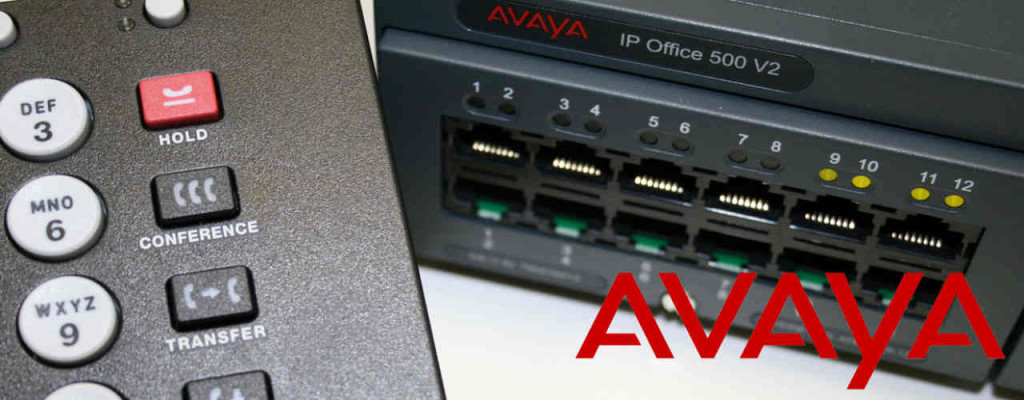Let’s look at Avaya’s call centre software, called Customer Call Reporter. The Avaya Advanced Edition builds on top of the Avaya Preferred Edition software, adding in the additional requirements that today’s demanding call centres require. In a nutshell, Avaya Advanced Edition gives you:
- Customer Call Reporter. This powerful software tool is separated into “Supervisor” and “Agent” licences. The Agent license simply gives your call centre agents the ability to log in and out of their respective call centre queues and gives them access to see vital live statistics relating to their own activity and the queue(s) they are logged into. Supervisor licences are for your call centre managers. Supervisor licenses are where the power lies in Avaya Customer Call Reporter, with every statistic you would need available at the click of a button. These statistics are viewable as either live or historic, with the ability to see those call centre statistics across multiple queues while supervising multiple agents. Alarms can also be set for vital thresholds, such as queue wait time, so that supervisors can react and manage call centre queues to ensure customer service KPIs are met.
- Advanced Edition is equipped with multiple IVR entry points into the telephone system, so you can give out multiple 1300/1800 numbers (or standard landline numbers off your indial range), allowing you to tailor individual queues for specific purposes in your call centre, rather than one queue fits all. For example, you can have a separate number for sales and a separate number for service, feeding into separate queues, reducing the wait time on both. Whereas other call centre phone systems made for the SME market may be able to handle 4-6 separate IVR entry points, the Avaya IP Office telephone system is equipped with 40! Your call centre queues can also be prioritised. If you have multi-skilled agents who monitor and are logged into multiple queues, you can ensure your “sales” calls are answered as a priority over other calls. Those multi-skilled agents will also receive a notification so that they can identify which queue the call they are answering has come from.
- Avaya Contact Store, an easy to use indexed data base of call recordings. As the Avaya IP Office is capable of automatically recording and storing incoming and outgoing telephone calls, you need a way to quickly and easily find those recordings when you need them. Each extension on the Avaya IP Office telephone system can be set up with different call recording parameters (eg 100% of all calls, 100% of outgoing, 50% of incoming, 50% of outgoing none of incoming etc), so calls are recorded when and how you want them, depending on the trust you have in and the skill of the staff member. To find a recording you simply open up the Avaya Contact Store and search by either extension number, time of call, date of call, the queue on which the call was received, or incoming/outgoing caller ID of the call, and more. Once you have found the recording you can listen to it on the spot, email the recording to yourself or to another email address. To top it all off, the recordings stored in Avaya Contact Store are watermarked to show if they have been tampered with, so they are admissible as evidence in the unfortunate even that a customer cannot be reasoned with.
- Avaya One-X Portal is a browser-based interface for PC-based telephony controls for the Avaya IP Office telephone system. It can be used to answer and control calls, set up conference calls, click to dial from a contact base, visual voicemail, and stores a call log for each user. Agents can also use Avaya One-X portal to log in and out of call centre queues.
- The Avaya IP Office can also integrate with customer databases and CRM, though this is dependant on certain aspects of your CRM software and you should discuss this with us and your IT professionals to see how to best provide this integration for your call centre.
- Avaya IP Office is capable of being networked across multiple sites with up to 32 phone systems connected together and up to 1000 extensions across those 32 sites. With an Avaya IP Office Small Community Phone System Network, you can operate your call centre across multiple sites, with the same calls queuing to agents across your different sites.
This is merely an overview of the main features of the Avaya Advanced Edition, Customer Call reporter, and the strength that the Avaya IP Office telephone system can provide for your call / contact centre. Please contact us on 1300 887 495 if you want to get specific and find out more!
Now we move on to 3rd party call centre software. The Avaya Advanced Edition may sound impressive, but there are some 3rd party call centre software package that have been designed to integrate with the Avaya IP Office telephone system to give you even more power and productivity from your call centre.
In our next instalment we explore the first of our two favourite 3rd party call centre suites, Xima Chronicall.