Voicemail to Email
Support
Service
Advice
Setups
@ Best Prices
Transforming voicemail into text with a voicemail to email solution enhances business communication, allowing you to read instead of listen—perfect for busy professionals who need quick, discreet access to messages, whether in meetings or on the go.
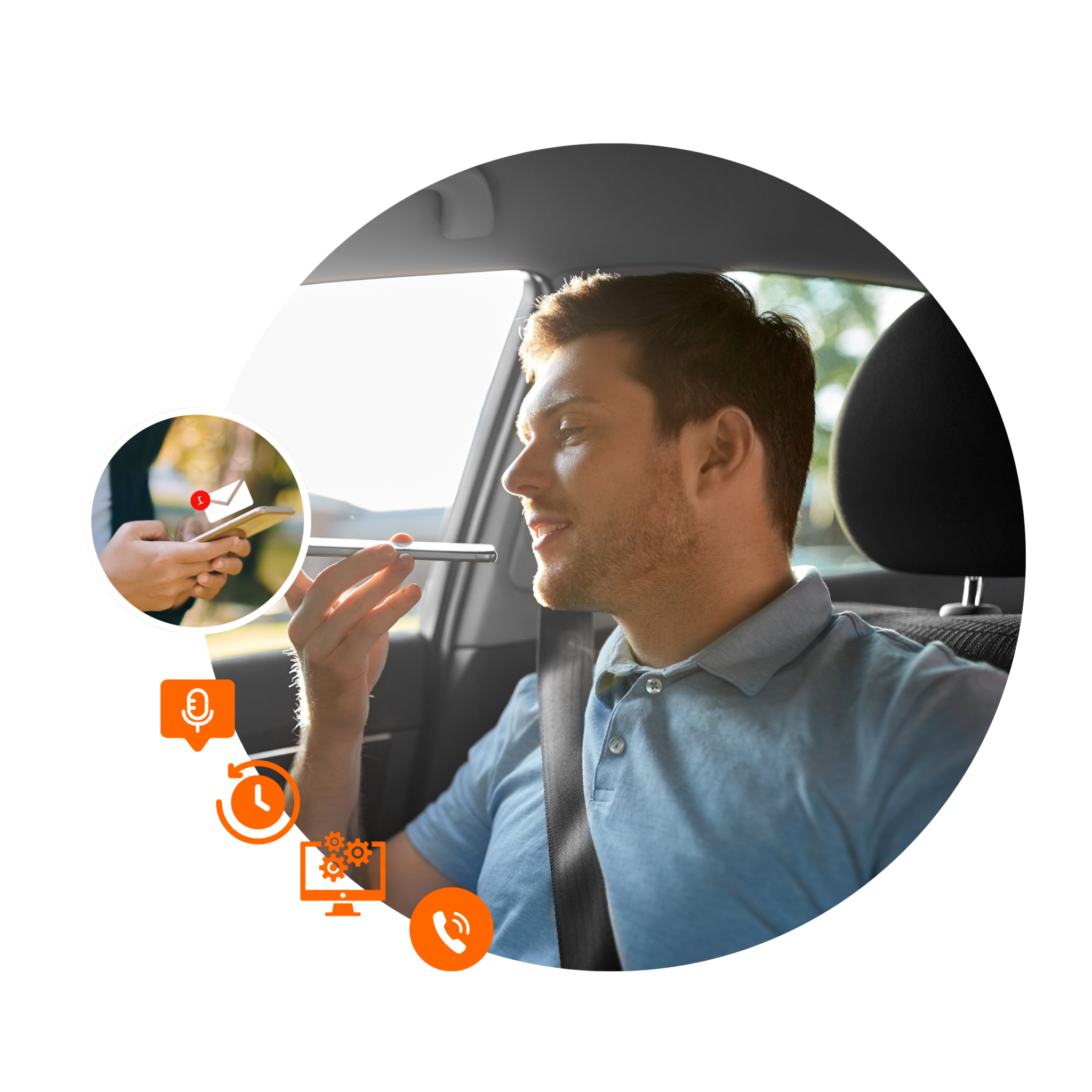
What is Voicemail to Email?
Imagine receiving voicemails directly as notifications in your email or messaging app, enabling you to search for essential information instantly without audio interruptions. This feature not only saves time but also keeps your business communication organised and accessible. That’s exactly what voicemail to email service offers.
Essentially, voicemail to email translates voicemail messages into text and sends them to your email or messaging application. This notification can arrive in different forms. You may receive a transcript of the voicemail, the text version of the message along with an audio attachment, or a link to where the text message is available. Depending on your phone system, voicemail to email can be a basic feature or additional service.
With this technology, you and your team can read voicemails from customers or vendors instead of listening to them and streamline business communications.
Comparing Voicemail to Email with Traditional Voicemail Systems
If you’re a business owner, voicemail to email offers several advantages over traditional voicemail systems:
Increased accessibility
Users can read and manage voicemail messages from anywhere with email access, including smartphones, tablets, and computers. This eliminates the need to dial into a separate voicemail system.
Cost-effectiveness
Voicemail to email often leverages existing email systems, potentially removing the need for separate voicemail hardware. Also, having voicemails and emails in one place reduces the time spent switching between different systems, leading to cost savings through improved workflow.
Faster response times
Delivering voicemails directly to email inboxes allows you and your team to respond to client queries, colleague’s concerns or vendor messages more quickly compared to traditional voicemail services.
Improved efficiency
Voicemail to email eliminates the need to manually listen to each message and take notes, saving time and effort.
Enhanced collaboration
Integrating voicemail with email enables easier sharing and discussion of voice messages within teams.
Organised messages
Restricting outgoing calls to particular numbers ensures employees stay focused and prevents distractions.
Activate Voicemail to Email for Easy Access
The primary benefit of converting voicemail messages to text is easy and convenient access. Instead of needing to phone in and listen to your messages, you can swiftly read through the converted messages whenever it’s convenient for you—whether you are in between meetings, on the go, or prefer reading to listening.
Furthermore, having voicemails in text format allows you to easily save, search for, and share important messages without listening to them over and over again.

How to Convert Voicemail to Email
Converting voicemail to email is extremely easy and facilitates an effective communication experience. Doing so depends on your business phone system, but generally, here are the instructions to get voicemails as texts in your email or chat app:
Check Service Compatibility
Ensure your business phone system provider supports voicemail to email functionality.
Activate the Service
Contact your provider or adjust your phone settings to enable voicemail to email conversion.
Customise Delivery Options
Choose whether to receive voicemails as text transcriptions, audio files, or both.
Set Up Notifications
Configure your email or messaging app to receive instant notifications for incoming voicemails.
Test the Service
Send yourself a test voicemail to confirm everything works correctly.
With these steps, you’ll effortlessly manage voicemail messages right from your inbox, enhancing convenience and productivity.
Tips for Managing Phone Voicemail to Email
To optimise your voicemail to email service, it is advisable to pay attention to the following management tips:
Organise Your Inbox
Create folders or labels to separate voicemail to email messages from regular messages, helping you stay organised.
Set Clear Notifications
Ensure your email or messaging app sends real-time alerts for voicemails to avoid missing critical messages.
Review Voicemails Regularly
Make it a habit to check your transcriptions daily to stay on top of important communications.
Prioritise Responses
Quickly scan transcribed messages to prioritise which voicemails require immediate action.
Backup Important Messages
Save or archive significant voicemails to prevent accidental deletion.
With these tips, converting voicemail to email will help you streamline your communication process and ensure no message slips through the cracks.
Contact Us to Learn More
Are you ready to change the way you manage voicemails? At Com2, we offer seamless voicemail to email solutions to improve your communication efficiency. Whether you need help setting up the voicemail to email feature on your business phone system or converting voicemail messages to text, we have you covered.
Contact us today to explore how Com2 can improve your voicemail management and efficiency. Our specialists are available to help you every step of the way.